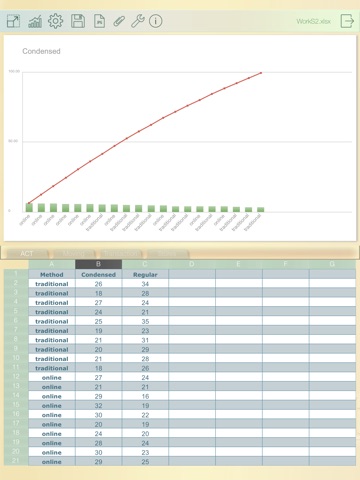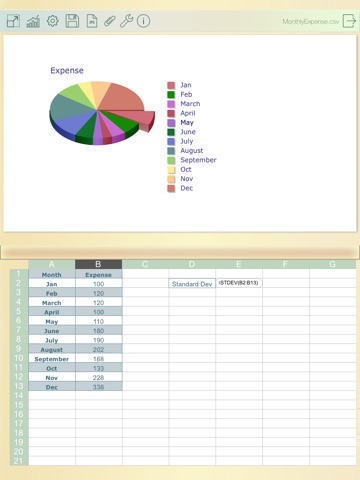TabChart - edit spreadsheets and generate 3D charts
**Create/edit/view spreadsheet! Generate compelling 3D charts! Listed as Top 1 in 12 App Stores around the world!**
*** "TabChart by EncGoo could possibly be one of the best apps out there on the market for the iPad in terms of data presentation." AppPicker news. ***
50% off for this week!
TabChart allows you to edit spreadsheet documents from Excel and to generate charts. You can create, view and edit CSV files on iPad. More importantly, TabChart can generate professional looking 2D and 3D charts, including bar chart, stack bar chart, line chart, and area chart. So TabChart ($1.99) equals to Spreadsheet($5.99) + Chart Maker($8.99)!
Advanced features include Pareto chart and statistics formulas. This makes TabChart even more powerful than Numbers.
It supports both Landscape mode and Portrait mode. In addition, it provides a unique handy feature: attach a yellow sticker to a file or an individual cell of a table as a reminder.
Now as a real estate agent, you can easily impress your customers using your iPad to show the sales data. As an instructor, you can manage the information and grades of your students in iPad. The full file management support allows you to organize files nicely in different folders. As a housewife, you can handle your monthly budget management without your desktop or laptop. With the handy feature of yellow sticker, you can easily attach a note/reminder to a particular expense. As a student, you can use TabChart to generate compelling images of formatted table and chart view and insert them into your thesis. As an App developer, you can use TabChart to keep track of your products. In addition, TabChart can be used to track inventory, manage shopping list, and many more. TabChart also allows you to customize the chart and the format of the table.
You can export your Excel files into CSV files and load into TabChart, and you can also import the CSV files generated by TabChart back to Excel.
Features:
* Import/export XLS/XLSX/CSV files from/to Dropbox, Box.com, iTune Sync, or Open-In;
* Support XLS, XLSX, CSV files;
* Create/view/edit CSV files;
* Support large tables;
* Support scrolling of table;
* Support useful formulas like SUM, AVERAGE, COUNT, MAX, MIN, PRODUCT, STDEV, MEDIAN, SKEW, Q1, Q3, COEFVAR;
* Support useful operators like "+-*/^";
* Insert/delete a row or a column;
* Extended keyboard for easy editing;
* Generate 2D/3D pie chart for a column or a row;
* Generate 2D/3D bar chart for a column or a row;
* Generate 3D detached pie char;
* Generate 2D/3D stack bar chart for a spreadsheet table;
* Generate line, area chart for a column or a row;
* Generate 3D horizontal bar chart;
* Generate Pareto chart;
* Change color for each column or row of the chart;
* Set alignment for a column!
* Select from 8 different built-in table styles;
* Add note (yellow sticker) to a file or an individual cell of a spreadsheet;
* Export a chart into a JPG file;
* Export a formatted spreadsheet table into a JPG file;
* Export JPG file to Photo Album to print;
* Full screen mode for spreadsheet editing, full screen mode for chart rendering, or half-table-half-chart mode;
* Support both landscape mode and portrait mode;
* Email a CSV file or a JPG file;
* File management and folder support, including creating/renaming/deleting folders and duplicating/renaming/moving/deleting files.
More screenshots in the marking website.
Please check the support URL for a Getting Started page. It will help you to start enjoying using this wonderful app.